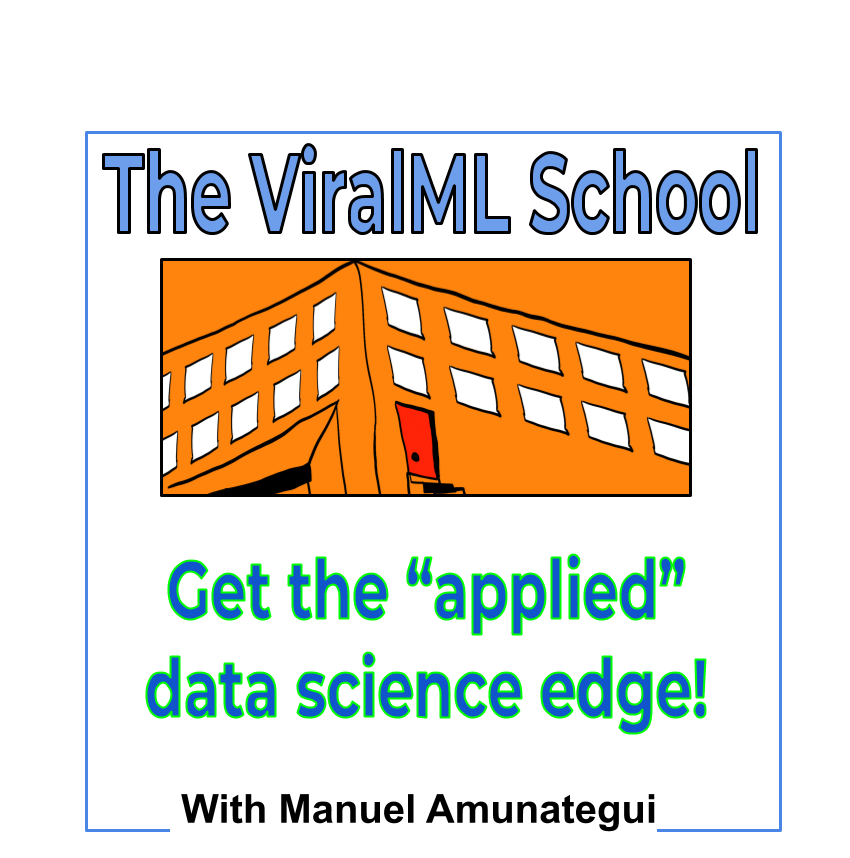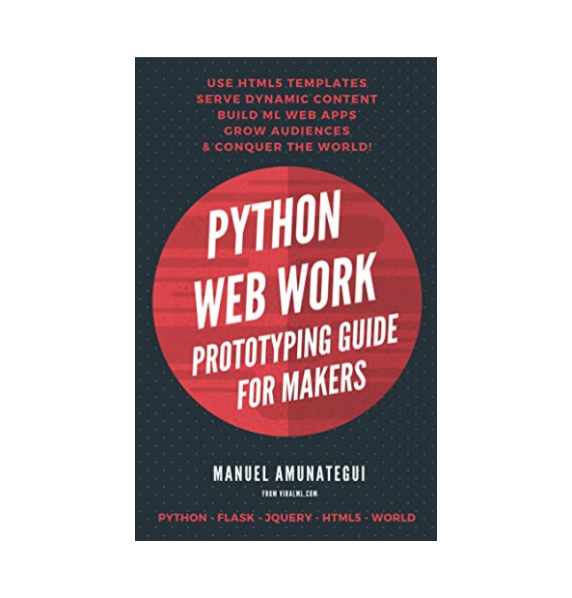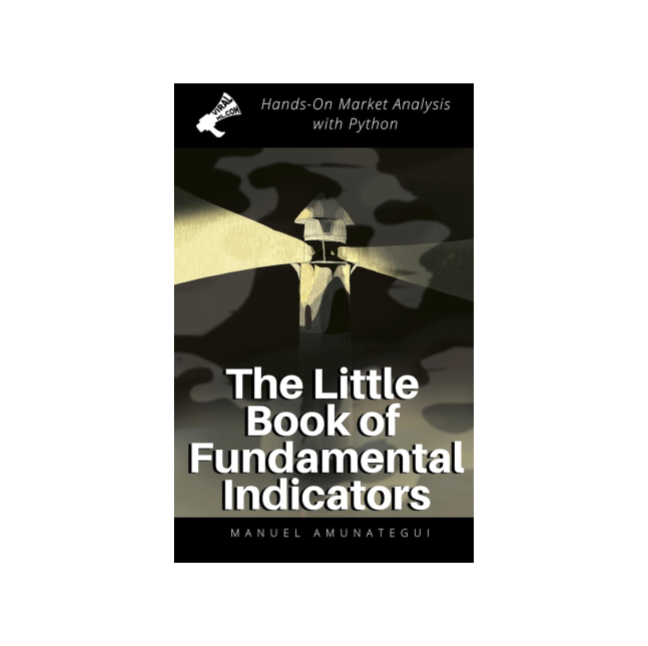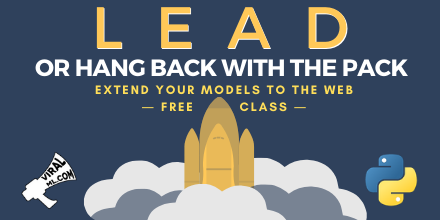
COVID-19: Track, Map, and Animate the Coronavirus with Python & Basemap
Introduction
If you want to stay on top of the coronavirus, one great way to do so it to plot its progression over time and around the world. We're going to do just that using Python and we'll even animate the progress, as shown here. This is a great way to get involved and keep an eye on this developing story.
Code
import matplotlib
import matplotlib.pyplot as plt
import pandas as pd
import numpy as np
import datetime, time, requests
from time import sleep
# you will need to pip install Basemap - https://matplotlib.org/basemap/users/installing.html
from mpl_toolkits.basemap import Basemap
import matplotlib.pyplot as plt
from IPython.display import Image
Image(filename='Covid-19.png', width='80%')
Get Data from Kaggle¶
Novel Corona Virus 2019 Dataset:
https://www.kaggle.com/sudalairajkumar/novel-corona-virus-2019-dataset
covid_19_data = pd.read_csv('novel-corona-virus-2019-dataset/covid_19_data.csv')
covid_19_data['ObservationDate'] = pd.to_datetime(covid_19_data['ObservationDate'])
covid_19_data = covid_19_data.sort_values('ObservationDate', ascending=True)
print('Shape:', covid_19_data.shape)
print('Date min:', np.min(covid_19_data['ObservationDate']), 'Date max:', np.max(covid_19_data['ObservationDate']))
# replace NaN Provinces with string
covid_19_data['Province/State'] = covid_19_data['Province/State'].fillna('No_Province')
covid_19_data.tail()
Brief Data Prep and Exploration¶
# how many NaNs?
count_nan = len(covid_19_data) - covid_19_data.count()
count_nan
# how many countries do we have?
countries =list(set(covid_19_data['Country/Region']))
print('Unique Country/Regio found:', str(len(countries)))
countries
# how many province/states do we have?
zones =list((set(covid_19_data['Province/State'])))
print('Unique Province/State found:', str(len(zones)))
Use openstreetmap Rest API to get lat/lon for each country¶
def get_lat_lon(zone,
output_as = 'center'):
# thanks openstreetmap!
# create url
url = '{0}{1}{2}'.format('http://nominatim.openstreetmap.org/search?q=',
zone,
'&format=json&polygon=0')
# send out request
response = requests.get(url).json()[0]
# parse response to list
if output_as == 'boundingbox':
lst = response[output_as]
output = [float(i) for i in lst]
if output_as == 'center':
lst = [response.get(key) for key in ['lon','lat']]
output = [float(i) for i in lst]
return output
geo_centers_lon = []
geo_centers_lat = []
total_ctry = len(countries)
counter_ = 0
for ctry in countries:
if counter_ % 10 == 0: print(total_ctry - counter_)
time.sleep(0.2)
centroid = [None, None]
try:
centroid = get_lat_lon(ctry, output_as='center')
except:
print('Could not find:', ctry)
geo_centers_lon.append(centroid[0])
geo_centers_lat.append(centroid[1])
counter_ += 1
# Add geos back to data frame
full_lats = []
full_lons = []
for i, r in covid_19_data.iterrows():
country = r['Country/Region']
index_list = countries.index(country)
full_lats.append(geo_centers_lat[index_list])
full_lons.append(geo_centers_lon[index_list])
# add to data frame
covid_19_data['Longitude'] = full_lons
covid_19_data['Latitude'] = full_lats
covid_19_data.head(10)
covid_19_data[covid_19_data['Province/State'] == 'Shanghai']
Plot Infection Counts by Country using Basemap¶
You may need to install Basemap on your machine:
def plot_world_map(virus_data, date, save_to_file_name = ''):
# Set the dimension of the figure
#plt.figure(figsize=(16, 8))
# Set the dimension of the figure
my_dpi=96
plt.figure(figsize=(2600/my_dpi, 1800/my_dpi), dpi=my_dpi)
# Make the background map
m=Basemap(llcrnrlon=-180, llcrnrlat=-65,urcrnrlon=180,urcrnrlat=80)
m.drawmapboundary(fill_color='#A6CAE0', linewidth=0)
m.fillcontinents(color='grey', alpha=0.3)
m.drawcoastlines(linewidth=0.1, color="white")
total_cases = np.sum(virus_data['Confirmed'])
# Add a point per position
m.scatter(virus_data['Longitude'],
virus_data['Latitude'],
s = virus_data['Confirmed'] * 8, # play around with the size or use np.log if you dont like the big circles
alpha=0.4,
c=virus_data['labels_enc'],
cmap="Set1")
plt.title(str(date) + ' Confirmed Covid-19 Cases: ' + str(int(total_cases)) + '\n(circles not to scale)', fontsize=50)
if save_to_file_name != '':
plt.savefig(save_to_file_name)
plt.show()
# Create color map
# prepare a color for each point depending on the continent.
covid_19_data['labels_enc'] = pd.factorize(covid_19_data['Country/Region'])[0]
covid_19_data['labels_enc']
date = '2020-03-04'
virus_up_to_today = covid_19_data[covid_19_data['ObservationDate'] <= date]
# simplify data set
virus_up_to_today = virus_up_to_today[['Country/Region','Province/State', 'labels_enc', 'Confirmed',
'Deaths', 'Recovered',
'Longitude', 'Latitude']]
# get totals by province then by country as these are cumulative values by province first then by country and not all countries have provinces
# group by country and sum/mean values
virus_up_to_today=virus_up_to_today.groupby(['Country/Region', 'Province/State', 'labels_enc']).agg({'Confirmed':'last',
'Deaths':'last',
'Recovered':'last',
'Longitude':'mean',
'Latitude':'mean'}).reset_index()
# group by country and sum/mean values
virus_up_to_today=virus_up_to_today.groupby(['Country/Region', 'labels_enc']).agg({'Confirmed':'sum',
'Deaths':'sum',
'Recovered':'sum',
'Longitude':'mean',
'Latitude':'mean'}).reset_index()
# map out confirmed cases
plot_world_map(virus_up_to_today, str(date)[0:10])
# build time lapse with accumulator count by country
dates = sorted(list(set(covid_19_data['ObservationDate'])))
dates
image_file_name_counter = 0
for date in dates:
virus_up_to_today = covid_19_data[covid_19_data['ObservationDate'] <= date]
# simplify data set
virus_up_to_today = virus_up_to_today[['Country/Region','Province/State', 'labels_enc', 'Confirmed',
'Deaths', 'Recovered',
'Longitude', 'Latitude']]
# get totals by province then by country as these are cumulative values by province first then by country and not all countries have provinces
# group by country and sum/mean values
virus_up_to_today=virus_up_to_today.groupby(['Country/Region', 'Province/State', 'labels_enc']).agg({'Confirmed':'last',
'Deaths':'last',
'Recovered':'last',
'Longitude':'mean',
'Latitude':'mean'}).reset_index()
# group by country and sum/mean values
virus_up_to_today=virus_up_to_today.groupby(['Country/Region', 'labels_enc']).agg({'Confirmed':'sum',
'Deaths':'sum',
'Recovered':'sum',
'Longitude':'mean',
'Latitude':'mean'}).reset_index()
# map out confirmed cases
file_to_save_name = 'movie/anim_' + str(image_file_name_counter) + '.png'
plot_world_map(virus_up_to_today, str(date)[0:10], file_to_save_name)
image_file_name_counter += 1
Animation¶
You may need to install FFMPEG on your machine: https://github.com/adaptlearning/adapt_authoring/wiki/Installing-FFmpeg
To make a video out of a series of image, use FFMPEG
If you need help installing FFMPEG:
https://github.com/adaptlearning/adapt_authoring/wiki/Installing-FFmpeg
In a command/terminal window in the same folder as your images, run:
$ffmpeg -framerate 10 -i "anim_%d.png" -pix_fmt yuv420p out.mp4pwd
Show Notes
(pardon typos and formatting -these are the notes I use to make the videos)
If you want to stay on top of the coronavirus, one great way to do so it to plot its progression over time and around the world. We're going to do just that using Python and we'll even animate the progress, as shown here. This is a great way to get involved and keep an eye on this developing story.