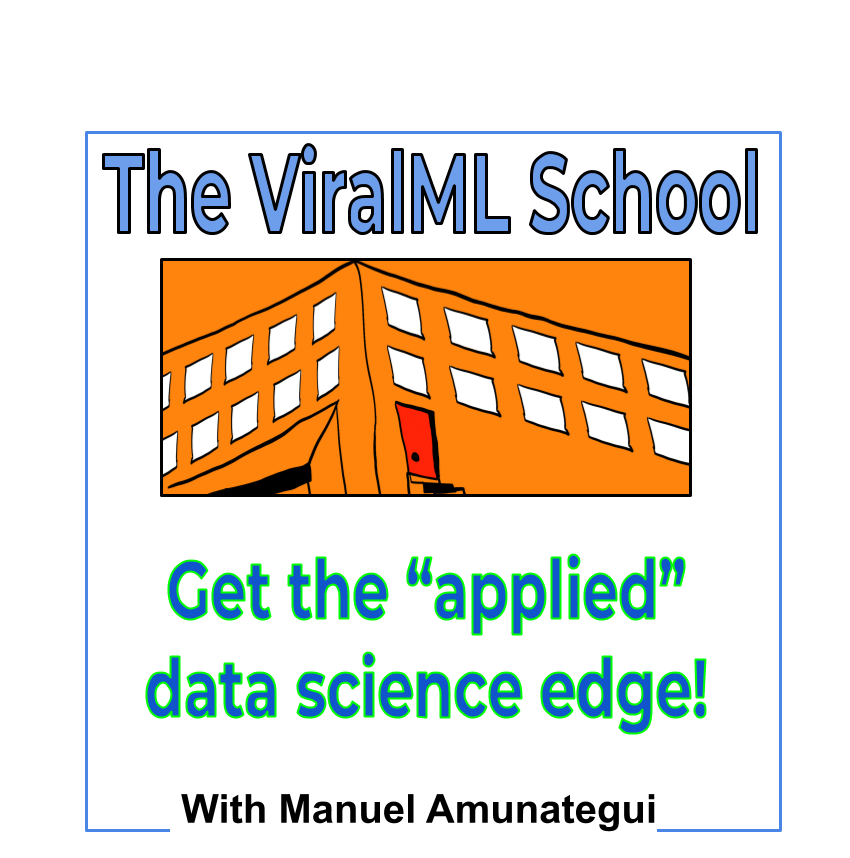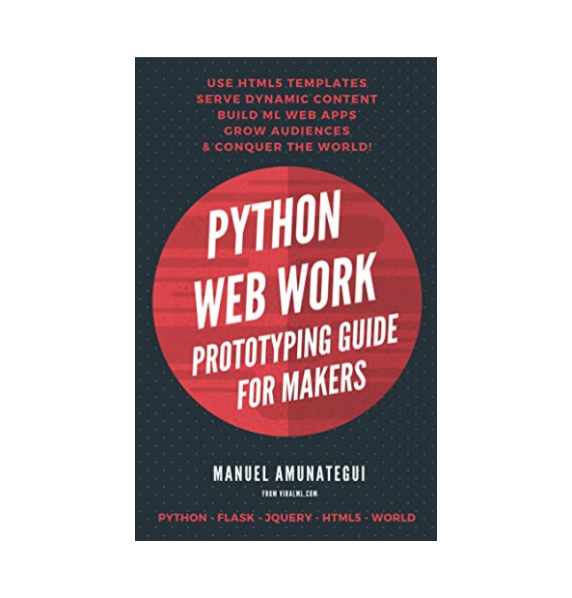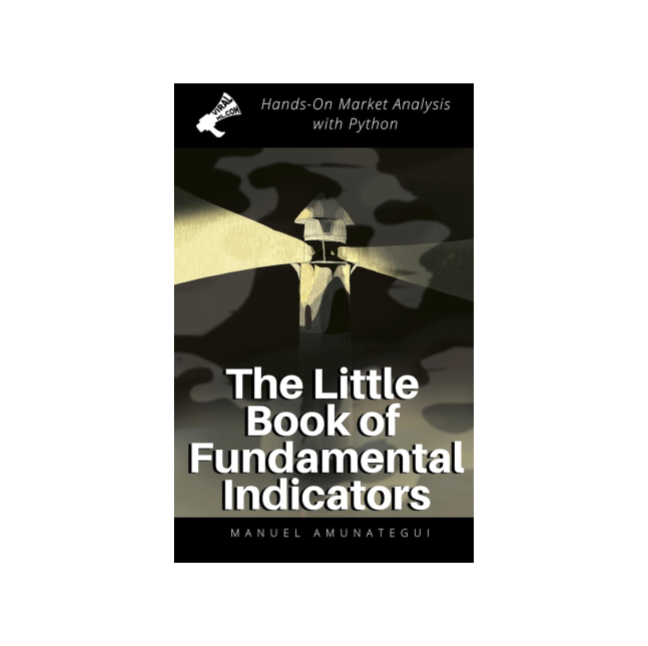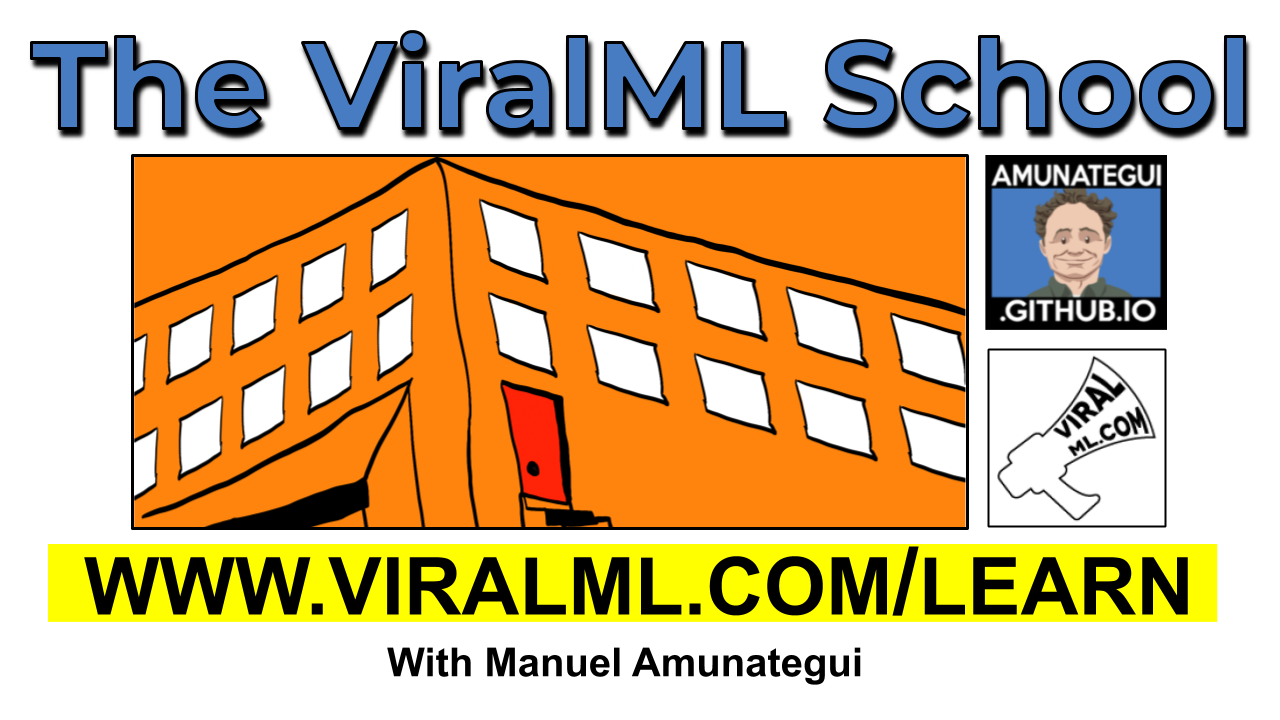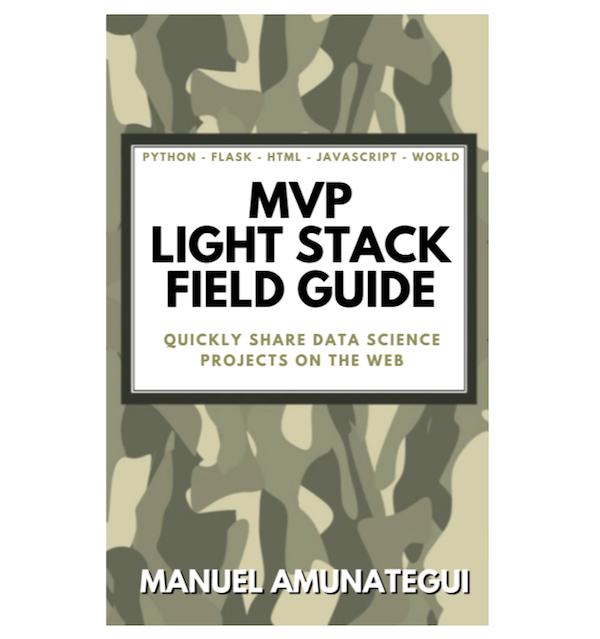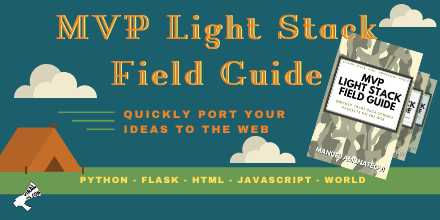
KeePass Password Safe — Be Smart and Secure Your Passwords!
Originally published at ViralML.com

I have been using this tool non-stop for years. It works so well that you quickly fall in love with it, integrate it into your most important workflows and completely take it for granted. If you haven’t heard of it already, you’re going to love it and its probably going to become your go-to password management application as well.
KeePass Password Safe
This is an open-source password manager that is free and that works on all major desktop and mobile operating systems. This tool is one of the few tools in my digital defense toolbox that I don’t store on the cloud. The application itself doesn’t use the cloud in any way, and that is a good thing! We don’t want our most prized digital data getting lost up there.
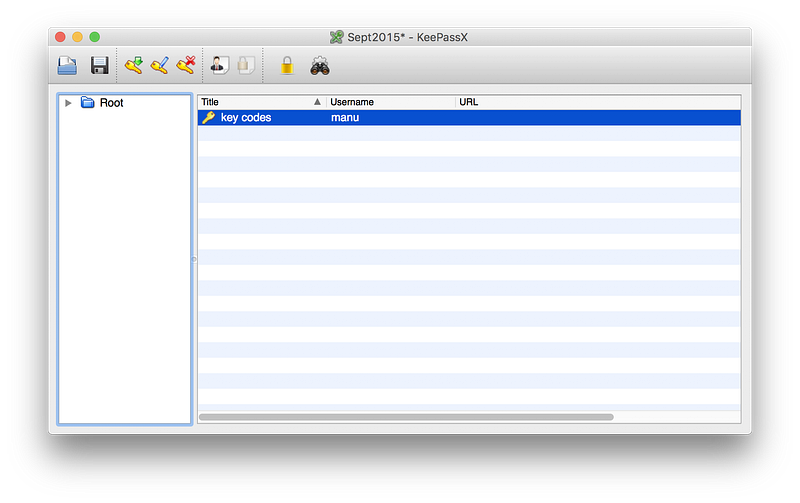
Trusted by the Community
This application has been around since early 2000 and has gone through various iterations. There is even a bare-bones version that doesn’t require any system installation and can be run from a USB key.
In essence, it is a local database that stores your passwords and related information. The entire thing is encrypted using the latest forms of encryption — Advanced Encryption Standard (AES, Rijndael) and the “Twofish” algorithm. According to the website, AES is even approved by the National Security Agency (NSA) for top secret information.
It also offers additional protection against dictionary attacks, guessing attacks, and even encrypts any data stored in the system’s live memory. Enough said I am sold!
How I Use It
The tool is intuitive and straightforward to use. The first time you start it, you will create a database and save it locally. This will be encrypted and will require a master password to open it. Be careful, your master password should be a strong password as it is the key to all your other passwords. And whatever you do, do not lose it or good luck opening your KDBX database again!
Click on the “Add New Entry” button to store a new account. Here you can add the account name, account URL, username and password. You can also use its handy “Gen.” button to generate a password based on your needs, like restricting the number and type of characters allowed. Having the application generate passwords will stop you from using similar-sounding ones every-time or, God forbid, the same one.
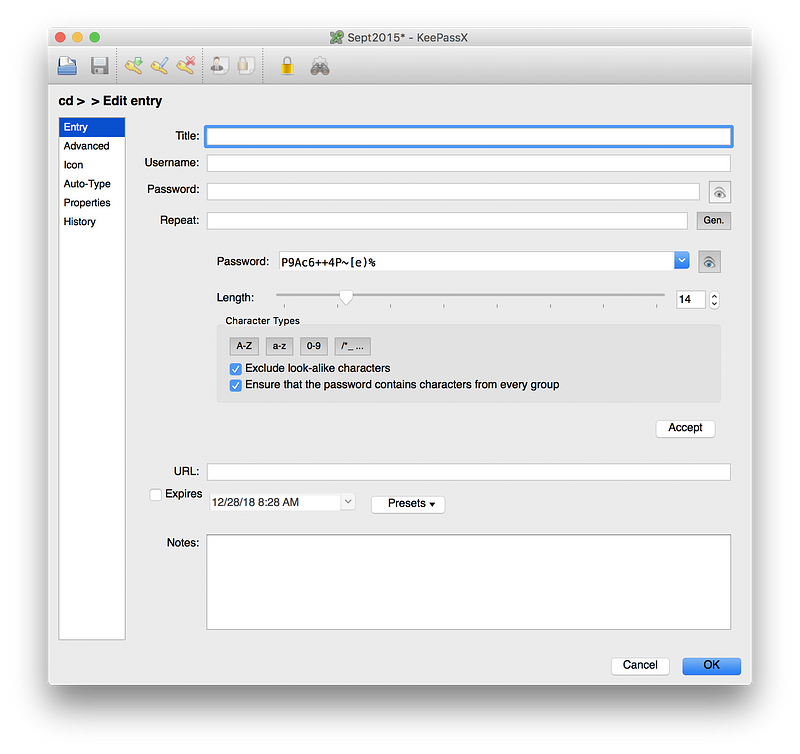
Once your entry is saved, you can use the handy command+B and control+B shortcut keys to copy your username and command+C or control+C to copy the password (handy feature if you are worried about keystroke logging).
Storing and Safeguarding Your KDBX Database
The entire KDBX database is encrypted so even if somebody steals it, the odds of getting into are slim-to-none. With today’s computing power, it would take millions of years to crack. And if you use the new Argon2 protection against dictionary and guessing attacks, you make brute force attacks even more difficult. That said, I choose not to store my KDBX database in the cloud. I have read of plenty of others that do as it allows them to access it from a single location wherever they are and on whatever equipment they use. Instead, I keep a backup copy of the encrypted database on a USB key at my office and at my home. The only hassle is I have to manually update the different KDBX files every couple of months to make sure they are up-to-date. The choice is yours.
Tips
- Create a strong password for your master KDBX database.
- Generate a new password for every site — do not use the same one as that is an obvious recipe for disaster.
- Update your local KDBX backup copy on a regular basis.
- Don’t back up your KDBX database in too many places, ideally only one or two in different geographic locations.

Follow my latest projects at ViralML.com, and amunategui.github.io and be sure to sign up for my newsletter!
Originally published at ViralML.com